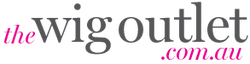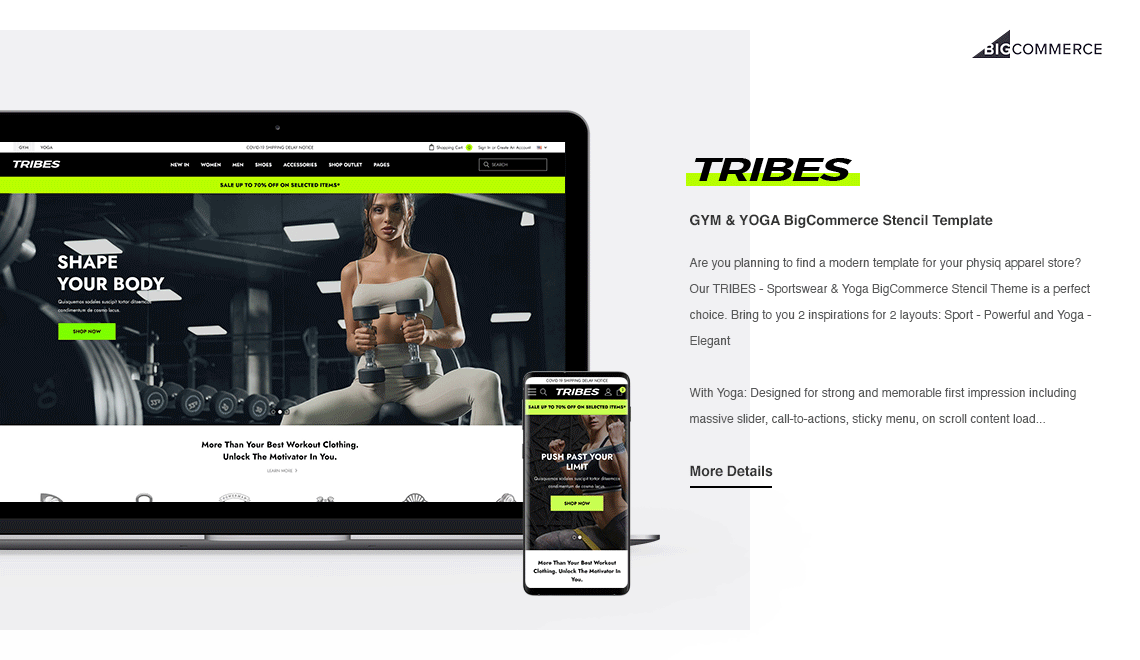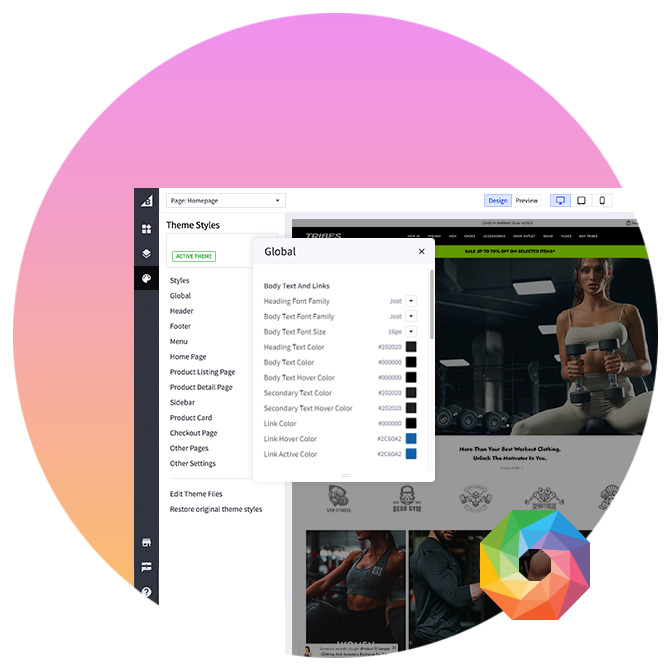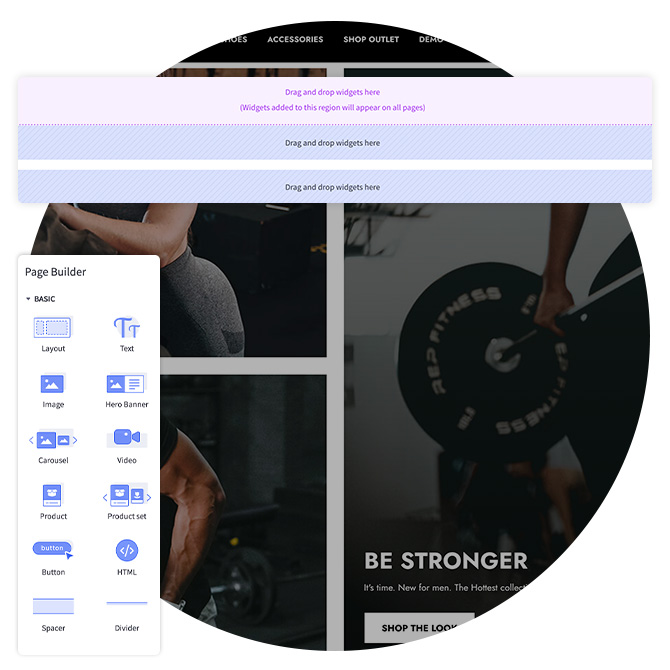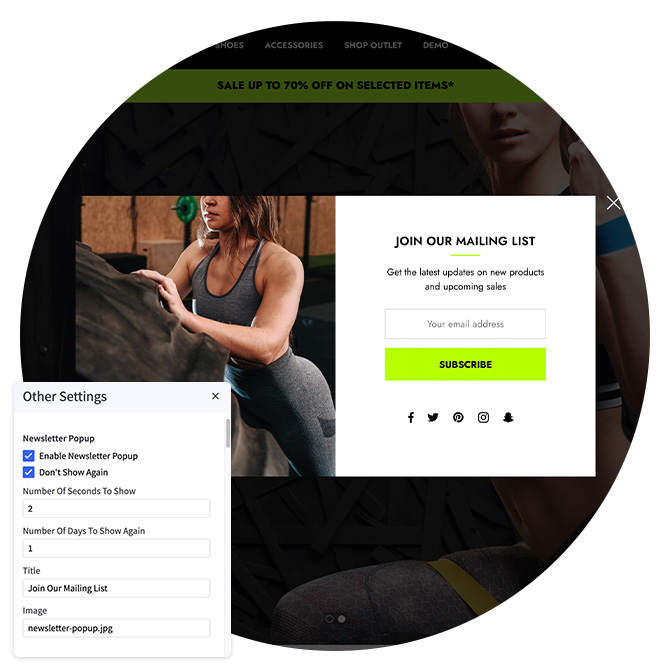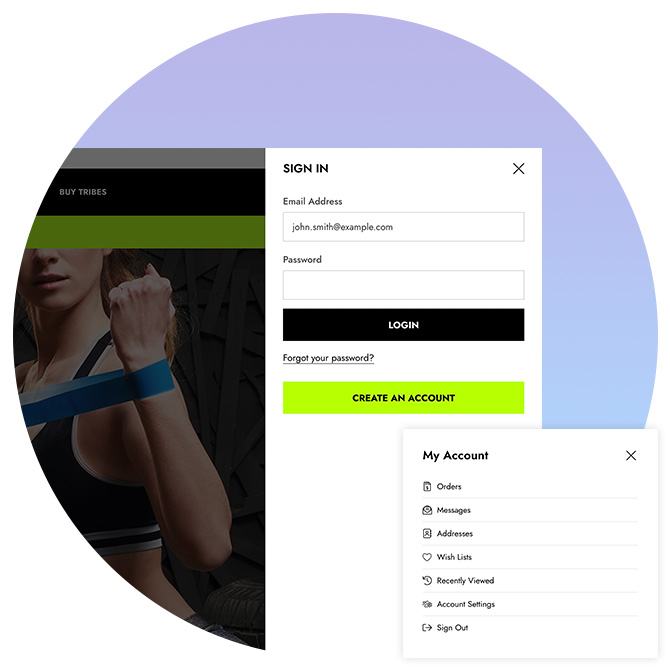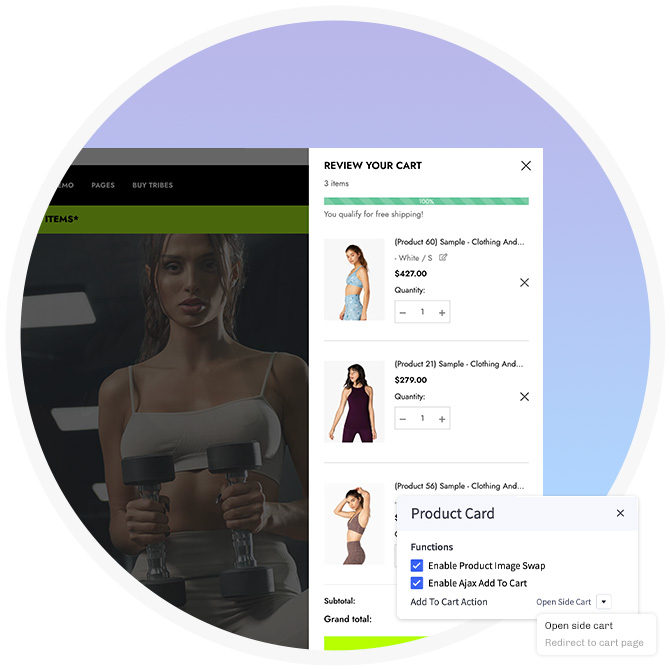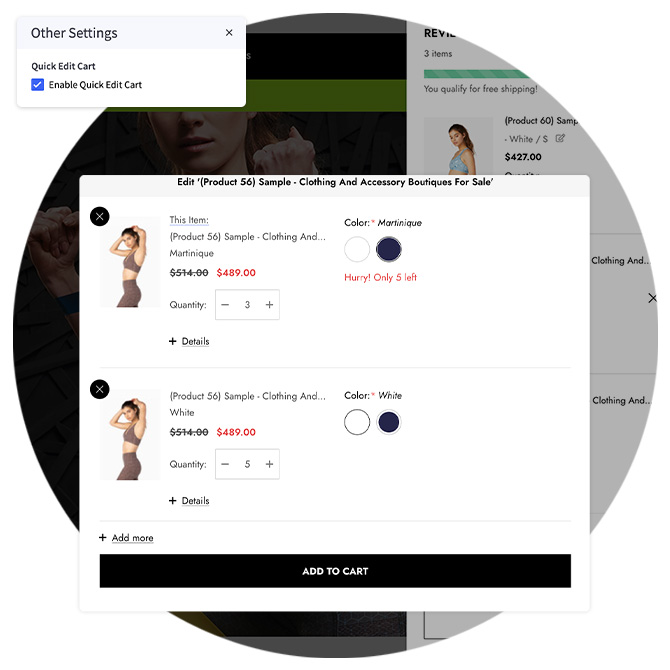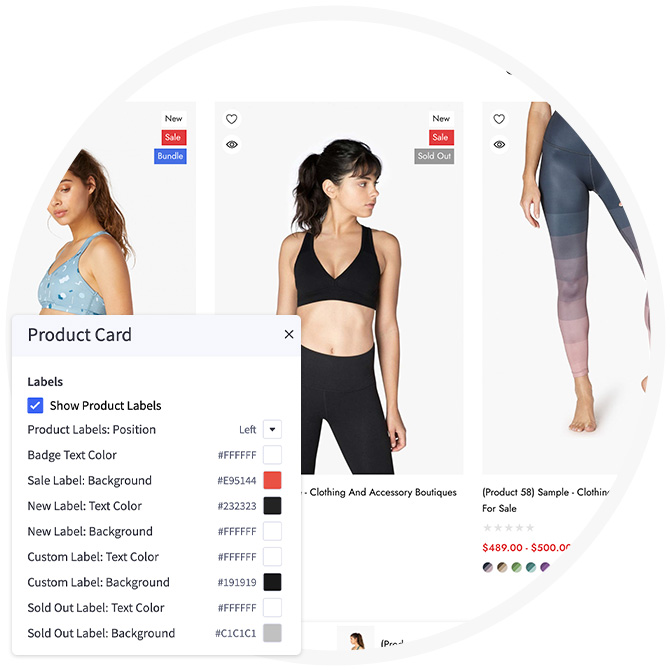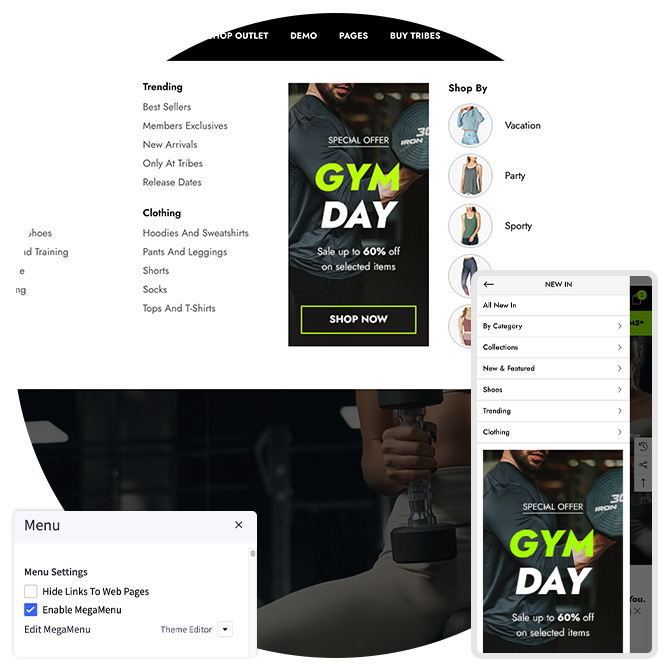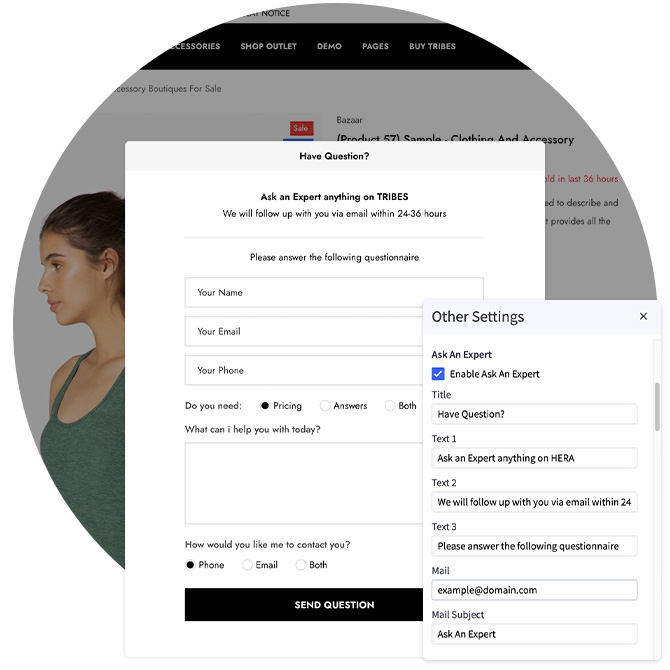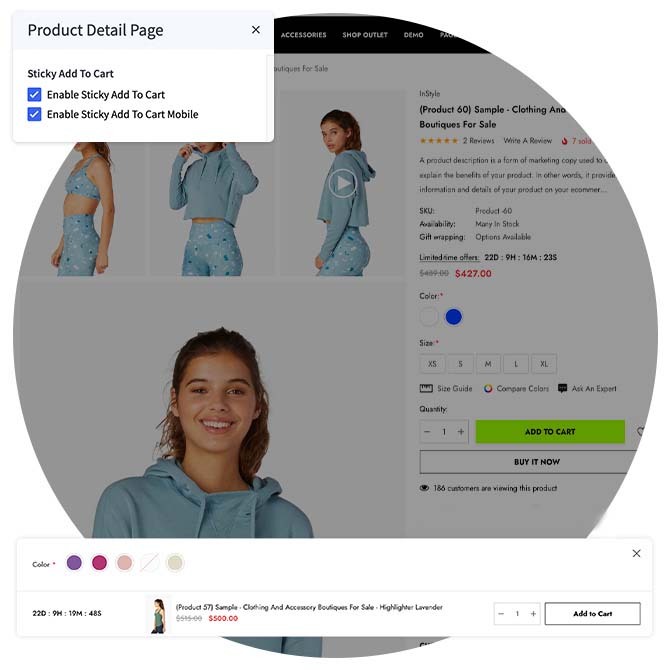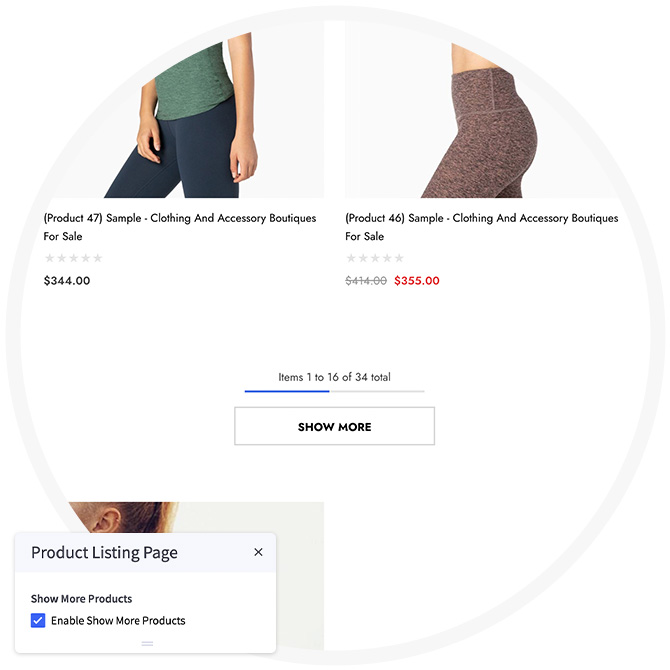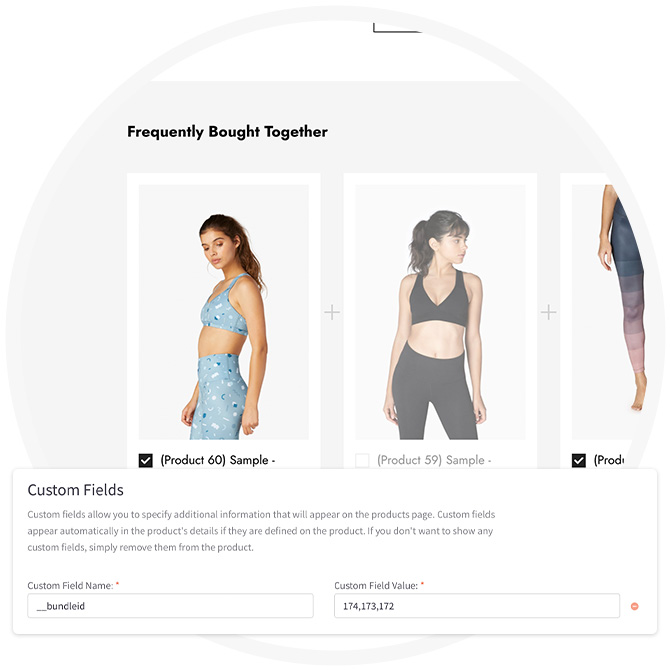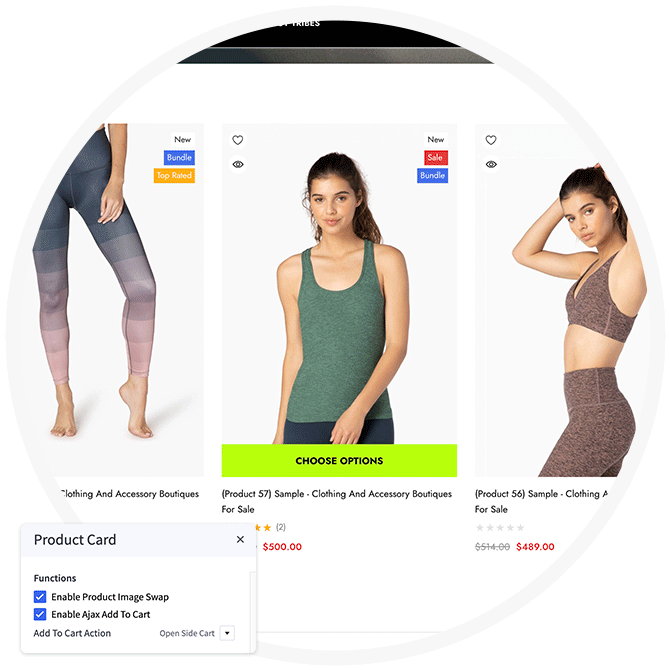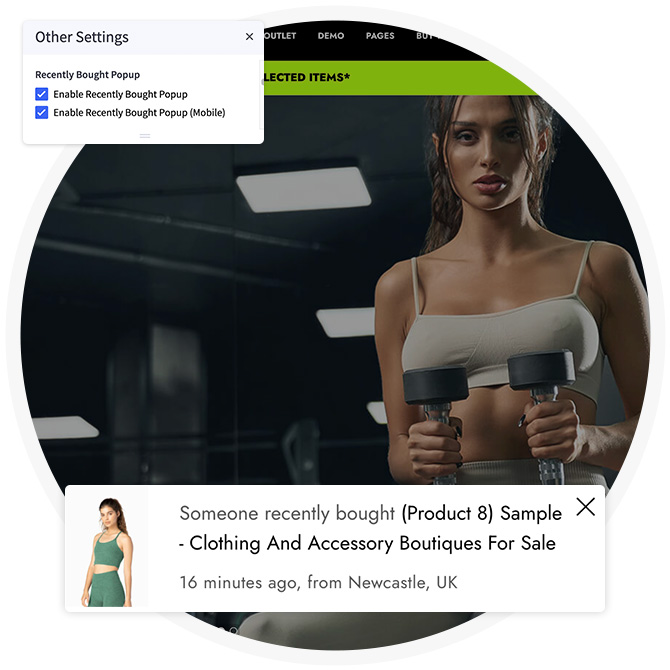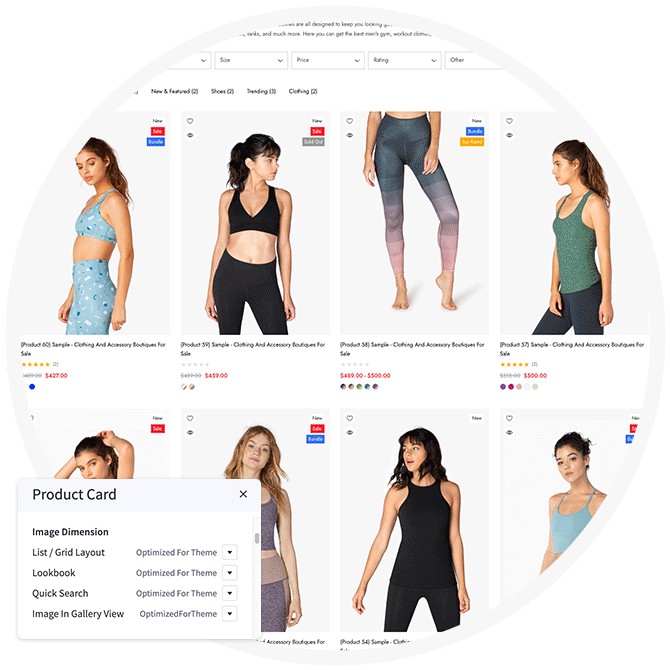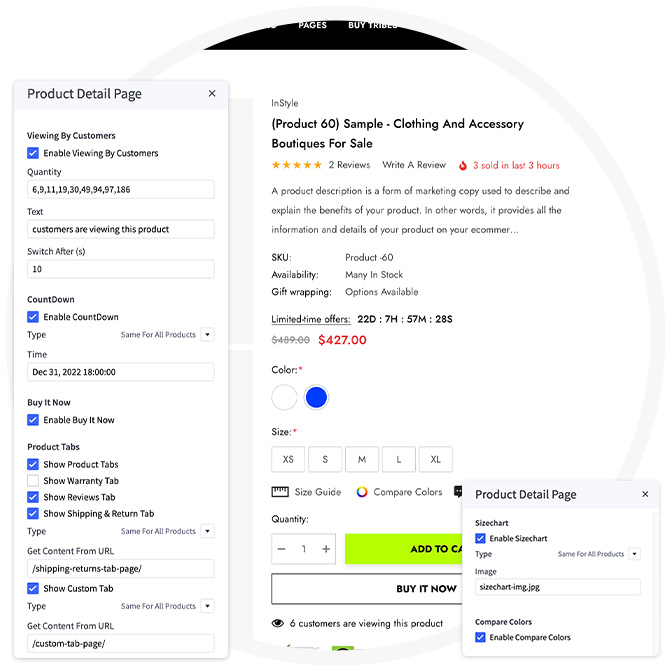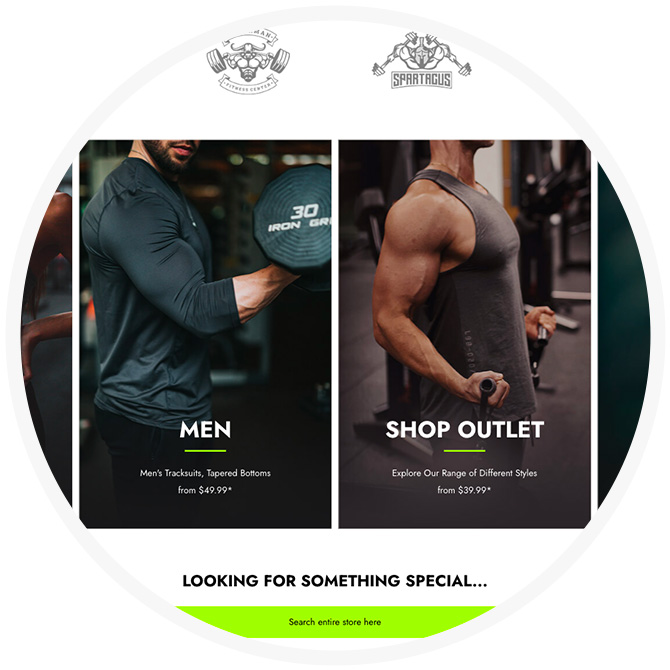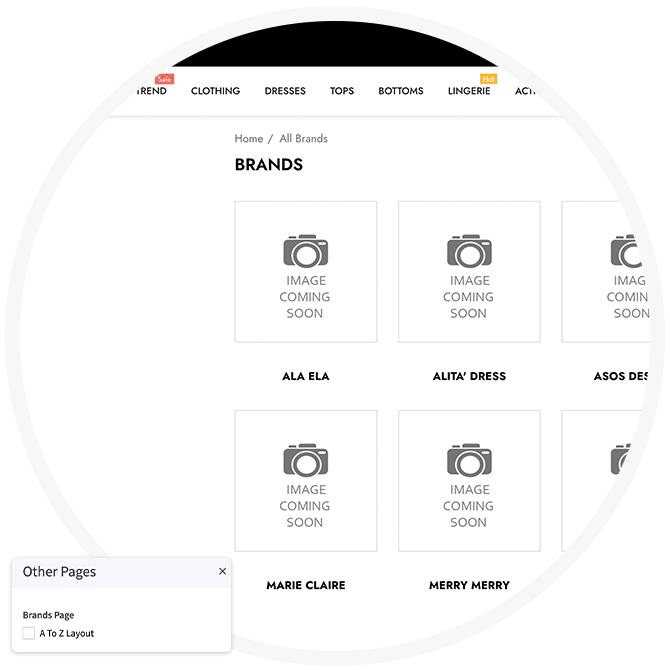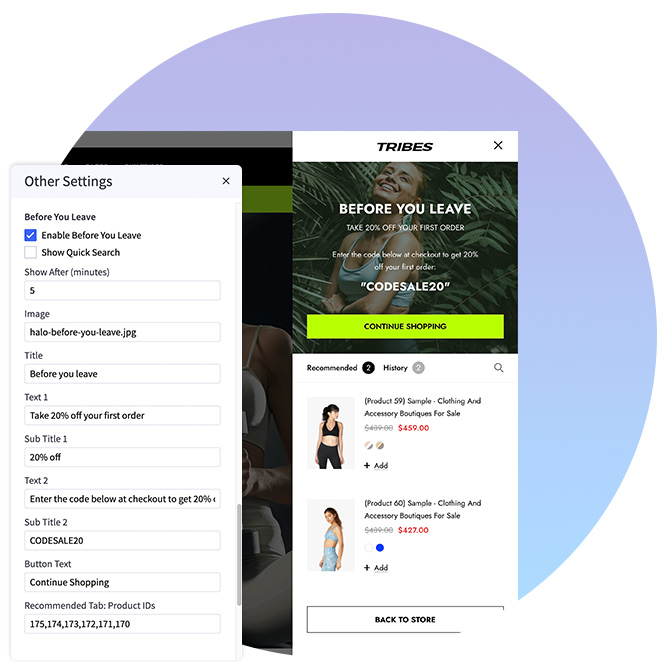We recommend washing your wig or hairpiece every 6-8 wears
Wash
- Before washing your wig or hairpiece, gently remove any tangles with your Jon Renau wide tooth comb ONLY
- Hold wig or hairpiece under cool running water. Gently lather the hair with a capful of Jon Renau | easihair shampoo while making sure that the hair is traveling in the same direction. DO NOT rub hair as this may cause tangling
- Rinse thoroughly in cool water until the water runs clear
Dry
- Wrap wig or hairpiece in a towel and gently pat dry
- Gently detangle hair using your Jon Renau wide tooth comb
- Spray with Jon Renau Leave-In Conditioning Spray (3-5 pumps) keeping away from base of wig or hairpiece
- Apply Jon Renau HD Smooth Detangling Spray, (3-5 pumps) focusing on the bottom half of wig or hairpiece. Gently comb through again with your Jon Renau wide tooth comb
- Air drying your wig will give the best results. You can gently blow dry (low-medium heat) using ONLY your Jon Renau wide tooth comb
Style
- We recommend that ONLY the Jon Renau wide tooth comb is used on your HD wig or hairpiece. Other tools will cause frizzing/tangling
- HD Fiber can withstand heat tools up to 350* F, however, Jon Renau recommends working at 270*-280* F
- It is recommended to use professional grade heat styling tools with digital temperature settings to control heat
Curling HD Fiber:
- Heat your curling iron to 270*-280* F
- Using your Jon Renau wide tooth comb, gently comb hair free of tangles
- Starting at the nape, take ½ inch-1.5 inch sections of hair (Smaller sections=tighter curls, larger sections=looser curls)
- Spray Jon Renau Heat Treat Thermal Spray on the section to protect the fiber (1-2 pumps per section)
- Gather hair into curling iron, smooth through to the ends. Roll iron up towards base of wig or hairpiece, staying 1-2 inches away
- Hold for 10-15 seconds, then turn the tip of iron toward the ground and release curl into palm of hand
- Holding curl in one hand, gather up towards base and secure curl with a small metal clip (like a pin curl)
- Allow curl to cool completely (about 5 minutes); remove clip and let curl hang naturally
- Hair can be combed with your Jon Renau wide tooth comb(or fingers for best results) to blend curls
Flat Iron HD Fiber:
- Heat your flat iron to 270*-280* F
- Starting at the nape, take ½ inch-1.5 inch sections
- Spray Jon Renau Heat Treat Thermal Spray on the section to protect the fiber (1-2 pumps per section)
- Staying at least 1-2 inches away from base, slowly smooth flat iron down through ends
- Keep hair smooth by following behind the flat iron with your Jon Renau wide tooth comb
- Allow hair to hang naturally and cool completely
Tips
- We recommend using Jon Renau HD Smooth with a Jon Renau wide tooth comb DAILY to detangle your HD wig. This is especially important with the mid-length to long length HD wigs or hairpieces
- We offer Jon Renau HD Smooth in a convenient 2oz. size for travel
- Allow your HD wig to air dry naturally instead of blow drying to help maintain the integrity of the fiber
- Help protect the fiber against heat damage by using Jon Renau Heat Treat Thermal Spray when using heat styling tools
THEME FEATURES
Responsive Web Design
Show up awesome on both Mac, Windows, iPad, iPhone, Tablets, Android and Windows Phone. Also, fit your various screens: Design in optimized for all most popular screen resolutions. When screen is resized, design elements are transformed smoothly on each breakpoint (from 320 to 1280 pixels) in order to adapt to the current resolution.Uses CSS 3 / HTML 5 + Bootstrap 4 and Google Web Fonts.
Supported Theme Editor
Create your own theme style with Theme Editor.
Supported Page Builder
Create your own theme style with Page Builder.
Popup Newsletter
Popup Newsletter: This add-on for all pages is going to make your guests easily sign up for newsletters once they visit the site. Besides, you can also add in different social media icons or whatever you want your customers to pay attention to.
Ajax Popup Login & Registration
This add-on adds the possibility for frontend Bigcommerce users to login, register & logout via an AJAX sidebar. AJAX is a combination of technologies that will let users updating parts of a your web store without reloading the entire page. Ex.: when you want to log in to account dashboard, clicking the “Sign In” top link will going to the My Account Page.
With AJAX Login, clicking the “Sign In” top link will display a sidebar so users can login without going to My Account page. This add-on will help you decrease the number of pages your customers need to load to access their account and thus improve their navigation through your website.
Side Cart
Before, the shopping information going through a shopping cart page. With this new development, the shopping cart block only appears when you click the mouse to the cart. Plus your guests can quick view the cart at any page when they want.
Quick Edit Cart
Quick Edit Cart is a great solution which allows your customers to change products directly in the dropdown cart or the side cart, simplify the complicated process of switching to the cart page to add new products or change the other variants. This helps to motivate customers to buy more and more.
Quick Edit Cart let customers edit any product options quickly and easily. Our BigCommerce add-on adds a simple EDIT button beside each product in your cart in order to boots your sales, improve user experience and increase the conversions rate.
Product Labels
With our new development integrated in the Bigcommerce templates, you can create labels or icons for 'Sale' products or other easily and user-friendly.
Advanced Mega Menu
Mega Menu (Advanced) - Multiple columns menu. Besides using Bigcommerce's default menu, you can also use our expanded menu. With Mega menu you can easily added to your menu of the image banners, video clips, paragraph text, static block, etc...
This makes the menu you become rich, eye-catching and so convenient. Also, your menu can have multiple columns with the dropdowns and you can arrangement to suit the store structure.
Custom Form - Ask An Expert
We know it can be difficult sometimes to provide some special bulky products and you cannot use Estimate Shipping and Tax (Bigcommerce Default feature). We think that our Product Inrequire Feature can be of help. With this feature, you can have customers’ information and send them a proper price list or whatever services they are asking from you. You can easily customize the content in the text fields to match your products/services at its best (You can either insert or delete some unnecessary text fields).
Besides, you can use this add-on to make it a Book A Table Form (used in restaurant) or make it any kind of form that you want your customers to fill in to have more information. All you have to do is ask and let’s see what we can give.
* Please note: Your customers' emails will be sent to your mailbox and it does not register an order to the BC system.
Sticky Add To Cart
Makes it as easy as possible for your customers to make a PURCHASE with BigCommerce Add-on: Sticky Add To Cart (Stencil Ready). Your customers will have an impossible-to-miss Add to cart bar always visible in product detailed page and make them think about Checkout process.
Our BigCommerce add-on helps you boots your sales, improve user experience and increase conversions rate. A great Call-to-Action feature your store must have.
Ajax Infinite Scroll
Ajax Infinite Scroll – Besides using Bigcommerce’s default paging, you can also use our infinite scroll feature. Infinite scroll has been called autopagerize, unpaginate, endless pages. But essentially it is pre-fetching content from a subsequent page and adding it directly to the user’s current page.
* Please note: This add-on is just working in the Category Page and not compatible with the Bigcommerce Faceted Search (Product Filtering)
Frequently Bought Together: Grouped Products
Boost your sales by showing that you are to truly understand what your customers value then responding with products and corresponding features that truly meet those needs.
Product Image Swap
Product Image Swap – allows your customer to view two different images of your product while browsing your Homepage, Category Page and Product Details Pages. If a product carries multiple images, this add-on will show the 2nd image listing from product thumbnails. When a user hover over any product listed in Homepage, Categories Page, Featured Products, New Products, etc… It will display the second image for that product.
Recent Sales Popup Notifications
Boost your sales faster by displaying purchase activities notification with our Recent Sales Popup Notifications*
Sales popup is a great tool to let site visitors see your products more frequently and make them think that their favorite items are selling out fast. You can setup for your New products, Top Seller or any special products. This popup is an effective killer Call-to-Action when it pushes your customers to click the Add To Cart button.
Grid / List View
Grid / List Toggle is a simple add-on which adds a GRID / LIST toggle button to your product archives allowing users to, toggle between grid / list views of your products on your Bigcommerce store. The LIST view mode arranges products in a vertical list and pulls in the excerpt to give a more detailed overview.
Special Features In Product Details Page
Outstanding features are easily set up in the Product Details Page such as: Sizechart, Compare Colors, Countdown, Buy It Now, Viewing By Customers, Product Tabs,...
Extra space for Promotion Text, Banners, Store Information, Links
Well-designed and informative contents (managed in the back end) help your guests access what they want at the fastest.
Custom Contact Page
Custom Contact Page
Custom Brands Page by Alphabet (A-Z)
Custom Brands Page by Alphabet (A-Z)
Feature: Before You Leave
Before You Leave - is built with a mission to provide you a powerful and simple way to convert more visitors to buyers from who intend to leave your website after a certain time.Our add-on provides you a user-friendly popup which will show up after your customers don’t have any actions on your store in a certain time which is setup by store owner.
You can show the promotion content, upsell products, discount program to attract visitor’s attention who want to abandon your store.
Compressed Javascript Library
JS files are compressed to speed up loading time at best.
Include Google’s Rich Product Snippets for Better SEO
Include Google’s Rich Product Snippets for Better SEO and Google AMP aslo added.